

While created on a user-friendly platform, your final ebook files are “code” that the Pressbooks system has generated.
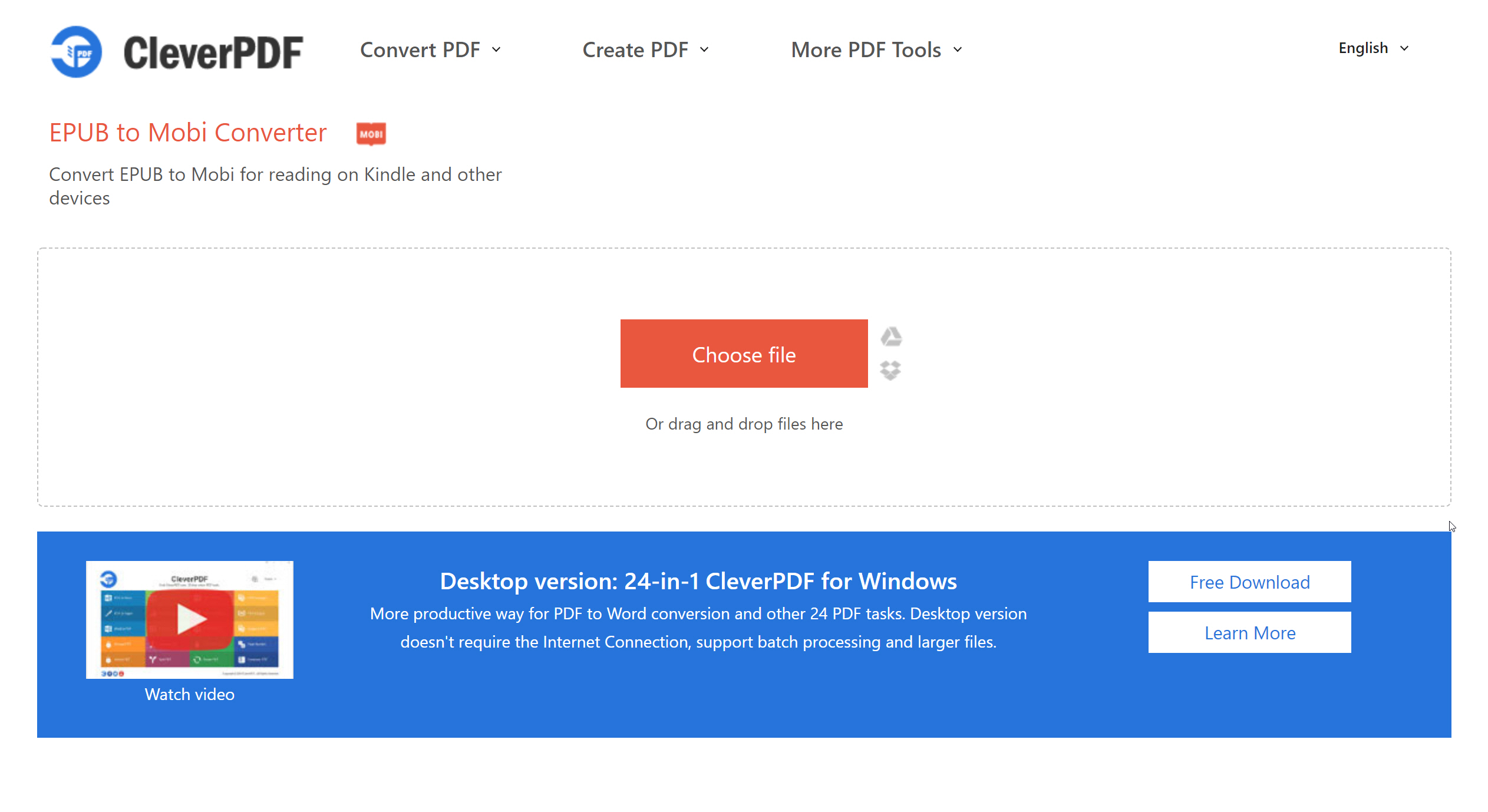
Testing Your Ebook Exports & Making Sure They are Valid

Pressbooks makes it easy to create the files you need for ebook stores such as the Kindle Store, Kobo, iBooks and Smashwords (as well as beautiful PDFs for print-on-demand). This part of the Guide will cover:


 0 kommentar(er)
0 kommentar(er)
